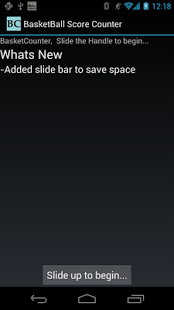BasketBall Score Counter 3
Free Version
Publisher Description
NOTE: WITH UPDATE 2 THE APPS NAME WILL BE "TODO" ON YOUR APPLICATION TRAY/HOME-SCREEN SORRY FOR THE INCONVENIENCE.
Have you ever been playing a basketball game with your friends and had someone keep score? It's not east is it. Now with this app on your android device, you will never have that problem again. This simple, yet useful app lets you easily keep score of any basketball game. It allows you to choose names for both teams, add a two pointer, three pointer, free throw, and even minus one in case you make a mistake. This app is in it's first version so expect more updates.
"To Do" list for future updates (Hopeful)
-Save your score data
-Add a timer to keep time (coming soon!)
-Simple animation at the beginning (somewhat accomplished in new update)
-A new startup screen which allows you to choose the teams, and set the game time (spoiler! coming soon!)
-And much, much, more
Found a bug? Whether it's fatal or not, please report it by emailing me at wtoj34@yahoo.com
Thanks for downloading
And look for updates
Screenshots Verizon™ Galaxy Nexus™ (ICS™ 4.0.2)
About BasketBall Score Counter
BasketBall Score Counter is a free app for Android published in the Health & Nutrition list of apps, part of Home & Hobby.
The company that develops BasketBall Score Counter is Wtoj34Apps. The latest version released by its developer is 3. This app was rated by 1 users of our site and has an average rating of 4.0.
To install BasketBall Score Counter on your Android device, just click the green Continue To App button above to start the installation process. The app is listed on our website since 2012-11-07 and was downloaded 37 times. We have already checked if the download link is safe, however for your own protection we recommend that you scan the downloaded app with your antivirus. Your antivirus may detect the BasketBall Score Counter as malware as malware if the download link to com.LAYOUT is broken.
How to install BasketBall Score Counter on your Android device:
- Click on the Continue To App button on our website. This will redirect you to Google Play.
- Once the BasketBall Score Counter is shown in the Google Play listing of your Android device, you can start its download and installation. Tap on the Install button located below the search bar and to the right of the app icon.
- A pop-up window with the permissions required by BasketBall Score Counter will be shown. Click on Accept to continue the process.
- BasketBall Score Counter will be downloaded onto your device, displaying a progress. Once the download completes, the installation will start and you'll get a notification after the installation is finished.